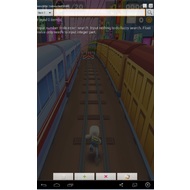- Description
- Key features
- Requirements
GameKiller is a unique Chinese program that allows you to get resources or other privileges for many Android games. It’s easy in use. Plus, it has a simple interface.
Before installing the application make sure that you have Root access for your mobile device. If you haven’t it yet, use Kingo Root or Framaroot utilities to get this one. After installing launch the app. And then launch your game. GameKiller icon will be active. Click on it. Try to enter the game value, which do you want to change. Then select a type of data. If you don’t know exactly what type do you need, use Auto Identify option. The program will output a long list with a lot of values. You need to check up your game value (for example, an amount of gold) and find it in the list. And then you can modify this value.
There is speed up option for strategy and simulator games. You can accelerate constructions building and upgrading time or get more gold, credits, points, achievements and local game resources.
GameKiller is a kind of ArtMoney program. But it’s only for Android platform. Of course, you can’t use this app for every mobile game. Many online games will be not available for GameKiller mechanism because all important game data is storing on developers’ servers. We recommend to use it in offline games.
Key features and functions
- It can find and modify all game values.
- An internal tutorial included.
- Use search by a type of values.
- You can pause a game by this app.
Special requirements
- Root access for your mobile device.
Screenshots and Videos:
| Category: | |
| Systems: |
Android
|
| Size: | 538 KB |
| Author: | luomao2000, ZnTXPDA |
| Langs: |
English
|
| License: | Freeware (Free) |
| Updated: | 28.11.2015 |
| Version: | 3.11 |