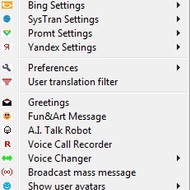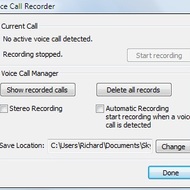Clownfish for Skype is a handy voice changing utility that brings you a variety of sound opportunities. This software provides a convenient method of translation of your conversation in Skype chats. Also, it allows you to make funny sound things, broadcast mass messages, convert text to speech, apply effects, send art messages, and record your voice.
When you install and launch the software, Skype will require permission for third-party utilities. You can allow access to the app using the Advanced tab and the following option: Manage other programs’ access to Skype. Otherwise, you can’t use the program. You should know that the utility hasn’t an interface. There is only Clownfish context menu that will appear in the bottom-right corner of the screen. Click the right button of the mouse on the icon of the app in Windows tray to open the menu. There are many options that can help you to simplify communication in Skype. For example, you can set a translation web service (Google, Babylon, Bing, SysTran, Prompt, Yandex) to recognize phrases and words when you are talking with foreign users. Also, it provides spell-checking feature and comprehensive voice changer with a pack of audio effects. If you want to change the menu language, you should open the Preferences tab. To disable the utility, you have to double-click on the tray icon.
Clownfish for Skype is a versatile sound tool that provides a lot of options and advanced settings. Besides, this utility is one of the best free voice changers that allows you to speak confidently with foreign users.
Screenshots and Videos:
| Category: | |
| Systems: |
Windows
|
| Size: | 1 MB |
| Author: | Shark Labs ( Site) |
| Langs: |
English
|
| License: | Freeware (Free) |
| Updated: | 02.11.2017 |
| Version: | 4.52 |