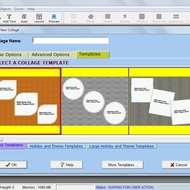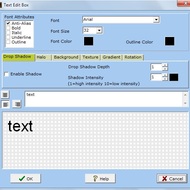- Description
- Key features
- Limitations
Collage Maker is a compact graphics tool that provides lots of options for creating amazing collages. The utility includes a huge library of effects, frames, themes, rubber stamps, textures, and other elements that can be applied to photos. There are also a variety of templates and layouts for your collages.
When you launch Collage Maker, you will discover the old-fashioned interface with a top menu where you can see main buttons. There are options for importing photos, saving, adding pictures to a collage, displaying a preview of the output image, applying text message, and picking a stamp. If you select an area of the imported photo, you will be able to use the following buttons: Crop, Mask, Frame, Rotate, Shadow, Grayscale, Brightness, and Colorize. As you can see, they are kind of filters and editing tools that will be helpful before you compose all images in the workspace. On the left column, you can face additional options like Auto Collage and Palette. The last one allows you to manipulate with colors, textures, and themes on a separate panel. This menu grants you an opportunity to experiment with a background of your collage. If you want to change a position of pictures imported to the workspace, you should use ‘Layout’ button.
Despite it is the paid application, you can use a trial version with time period limitation. If you want to continue to work with this utility after 30 days, you should purchase the commercial version.
Collage Maker is a handy utility with an effortless interface and huge collection of graphics elements. Besides, it is completely easy-in-use and doesn’t require photo editing skills. You can make astonishing collages within minutes. If you are looking for a small and functional collage making program, you have to try this one.
Key features and functions
- More than 80 templates.
- A convenient interface.
- More than 300 frames.
- A variety of masks, decoration, and graphics elements that can be applied to your collage.
- More than 200 background textures.
Limitations of trial version
- You can use a trial version for free for 30 days.
Screenshots and Videos:
| Category: | |
| Systems: |
Windows
|
| Size: | 26.2 MB |
| Author: | Galleria Software ( Site) |
| Langs: |
English
|
| License: | Trial (Paid) |
| Updated: | 12.11.2017 |
| Version: | 3.80 |