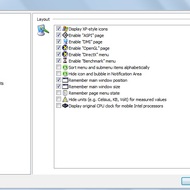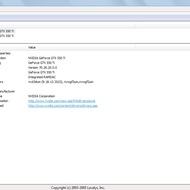Everest Home Edition is a powerful monitoring utility that can help you to control your computer, run tests, and display system information that you need to know. It is absolutely free and doesn’t require extra software packages. If you install appropriate drivers, then the program will automatically detect all existing devices on your PC.
When you launch the application, you will discover a simple interface that is divided into several parts. On the top, there is menu buttons and tabs. On the left column, you can see the following sections: Computer, Motherboard, Display, Multimedia, Storage, Network, DirectX, Devices, and Benchmark. The last option, which is shown in the bottom of the column, will help you run tests for memory reading, writing, and latency checking. If you want to change the interface language, you should select the File tab and choose the Preferences in the context menu. The General tab will display all available language translation packages.
Originally, Everest was the paid Ultimate version of the software and free utility, which is known as Home Edition. Further, FinalWire company bought the license and commercial rights of the program. Then developers released AIDA64 which is the successor of Everest Ultimate. Unfortunately, the new owner decided to stop development of Everest digital products.
Everest Home Edition is the handful tool that is completely suitable for monitoring and testing your laptop or computer. It allows you to view your operating system, installed service pack software, BIOS type, CPU, video card, physical drivers, monitor, network adapters, and supplementary information. If you want to get a quick monitor utility, then you should try this one.
Key features and functions
- View information about your system devices.
- Export reports to HTML or TXT.
- Run memory tests.
Screenshots and Videos:
| Category: | |
| Systems: |
Windows
|
| Size: | 4.2 MB |
| Author: | Lavalys Inc. ( Site) |
| Langs: |
English
|
| License: | Freeware (Free) |
| Updated: | 27.11.2017 |
| Version: | 2.20 |