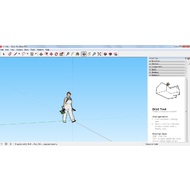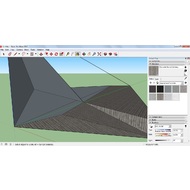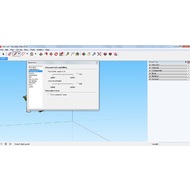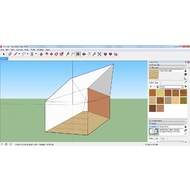- Description
- Key features
- Limitations
- Requirements
- Whats New
Google SketchUp is advanced 3D graphics editor. Using this application you can create simple objects as buildings and furniture. There is also support for 2D documents and animation scenes. If you need to import some models into your project, then you should use 3D Warehouse. It’s the biggest library of free 3D models.
After installing choose your template to make a new project. The program has simple and customizable interface. All tools are in the top of the screen. These instruments allow you to choose draw scales, adjust line weights, add graphics or dimensions and do many other things. You can add new extensions and add-on tools in Extension Warehouse. They would help you to solve problems with drawings and functionality. Plus, SketchUp allows you to turn 3D models into a drawing set.
There are two versions of Google SketchUp – Make and Pro. Some features of Pro edition are not available in Make version. SketchUp Pro is licensed for commercial work. And SketchUp Make is not licensed for commercial work. It’s only for education activity. You can use SketchUp Pro functions during 30 days for free. After that you’ll be using Make version if you won’t to upgrade to Pro license.
To sum up, it’s a real good tool for creating interior design and models, urban planning and construction drawings. If you want to learn more about SketchUp and make stunning drawings, we recommend you to watch video tutorials from official website and read SketchUp blog.
Key features and functions
- Create outstanding 3D models.
- Generate presentation documents.
- Make beautiful 2D and 3D drawings.
- Get free models from 3D Warehouse library.
- Customize your interface.
Limitations of trial version
- Pro version has 30-days trial period .
- Make version is free.
Special requirements
- 1-2 GHz processor.
- 4-8 GB RAM or higher.
- 300-500 MB of available HDD space.
- 3D class Video card with 512 MB (or 1 GB) of memory or higher and support of OpenGL 2.0 or higher.
- Microsoft NET Framework 4.0 or above.
- Internet Explorer 9.0 or above.
- An active Internet connection.
What's new?
- Improved graphics pipeline.
- Better transparency.
- You can fine-tune the opacity level in X-ray mode.
- Rendering enhancements.
- Added support for high definition monitors.
- Added smart Offset tool.
- Added a 'Perpendicular to Face' inference.
- Rectangle tools now utilize the arrow-key axis-locking.
Screenshots and Videos:
| Category: | |
| Systems: |
Windows
|
| Size: | 215 MB |
| Author: | Google ( Site) |
| Langs: |
English
|
| License: | Trial / Freeware (Paid) |
| Updated: | 05.03.2021 |
| Version: | 21.0.391 |