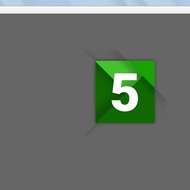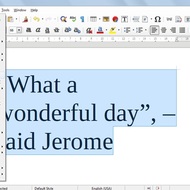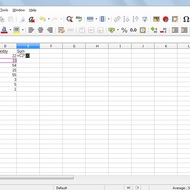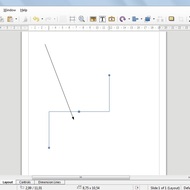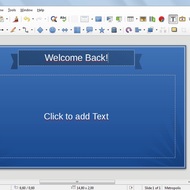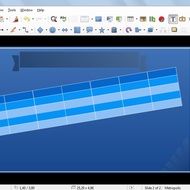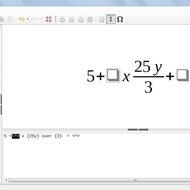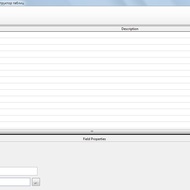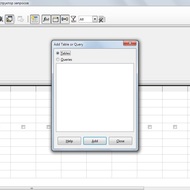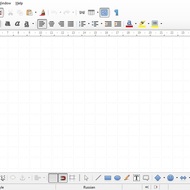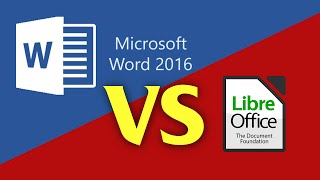- Description
- Key features
- Requirements
LibreOffice is a free software package that is completely suitable for creating spreadsheets, text documents, presentations, images, formulas, databases, and more. It will help you to enhance your productivity and unleash creative talents. Also, the software supports popular document formats including DOCX, XLSX, ODS, ODF, PPTX, PDF, HTML, TXT, and others.
The package includes several editors that will help you to simplify your work at office or home. When you launch the software, you will face a convenient interface colored in green and grey. On the top, there are menu buttons that allow you to edit Preferences and Options. On left column, you can see the following applications: Writer, Calc, Draw, Impress, Base, and Math. They are core programs of the suite and have the same name as OpenOffice document editors. To create or edit a text document, use Writer. Calc will help you to work with spreadsheets. If you want to make a wonderful presentation, then Impress is what you need. Base can be used for making databases with multiple tables, queries, and forms. Math will help you to create a complex formula and export it to a PDF file.
Unfortunately, you are not able to change the interface language manually. For this sake, you should download the language pack from the official website and install it. Also, you can choose a custom mode when launching the installer and select those language packs that you want.
LibreOffice provides a rich functionality and convenient tools for making office documents. Besides, it is the completely free software suite and hasn’t ads. If you are looking for an alternative to Microsoft Office suite with a high level of productivity, then you should try LibreOffice.
Key features and functions
- The software is compatible with Microsoft Office files.
- Provides the advanced functionality for creating documents.
- Multilanguage support.
- Everyone can enhance the suite package performance by sending reports.
Special requirements
- CPU Intel Pentium III or Athlon.
- 256 MB RAM (512 MB is recommended).
- 1.5 GB of free space on hard disk.
- 1024 x 768 resolution support.
- Service Pack 3 for Windows XP.
Screenshots and Videos:
| Category: | |
| Systems: |
Windows
|
| Size: | 343 MB |
| Author: | The Document Foundation ( Site) |
| Langs: |
English
|
| License: | Freeware (Free) |
| Updated: | 31.03.2023 |
| Version: | 7.5.2 |