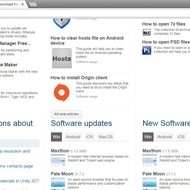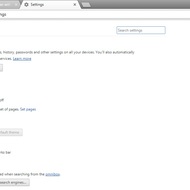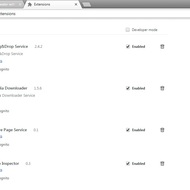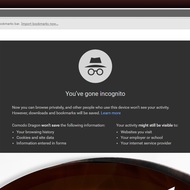- Description
- Key features
- Requirements
Comodo Dragon is a fast and reliable web browser made by the world known antivirus company. The software provides safe network experience, user-friendly interface, high-speed performance, and lots of extensions. The browser uses the Chromium engine. It means that Chrome add-ons can be installed on this app too.
When you begin to install Comodo Dragon, you will be asked about transferring your bookmarks from other browsers installed on your computer. Then you will launch the app and face the start page. You can easily change it in the Settings menu. Also, you are able to switch the language and other preferences there. As for the browser interface, it is very similar to Google Chrome. There tabs, address bar, and extension panel on the top of the screen. You can easily hide and activate your installed add-ons using right-click on the top-right pane. Also, you are able to get more extensions in the Google shop. ‘Customize and control’ menu allows you to use Incognito Mode, view browsing history, manage bookmarks, inspect the source code via developer tools, and get access to the Settings. That’s quite similar to Chrome. Besides, you can sign in Comodo system to store your bookmarks and passwords in the cloud system. It will help you to use them from any device you have.
Comodo Dragon is a handy web browser based on the Chromium project. It provides a variety of options including secure ones. The browser can be used with Comodo Internet Security package in the virtual mode to navigate web pages with complete security against malware and other threats. You will be able to run an isolated environment to protect your main system and prevent running dangerous scripts that can infect your PC. If you want to get a safe branded web browser, then this app is what you need.
Key features and functions
- A simple interface.
- Multiple language support.
- Incognito mode is included.
- Fast SSL recognition.
- Store your data and use it on other devices via sync feature.
Special requirements
- 128 MB RAM.
- 40 MB of hard drive disk space.
Screenshots and Videos:
| Category: | |
| Systems: |
Windows
|
| Size: | 70 MB |
| Author: | Comodo ( Site) |
| Langs: |
English
|
| License: | Freeware (Free) |
| Updated: | 11.02.2018 |
| Version: | 60.0.3112.114 |