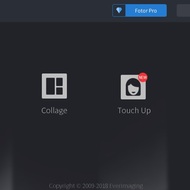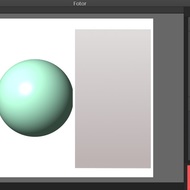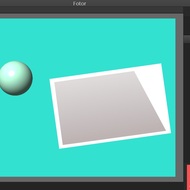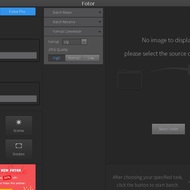Fotor is an easy-in-use graphics suite that provides a plenty of tools and effects. The software gives you an opportunity to create really stunning images with tons of visual filters. Also, it allows you to quickly edit your photos and pictures.
When you launch Fotor, you will discover a simple window with several options. You can run Photo Editor, Collage, Touch Up, and Batch. The last one allows you to quickly process dozens of pictures. Touch Up can be used for retouching and applying make up for your selfie photos. Collage is a simplified tool for making astonishing collages.
The editor has a user-friendly interface made in grey and black colors. Totally, it looks like Adobe Photoshop. The main screen of the graphics editor is divided into three sections. On the left column, there are creative tools that allow you to edit imported pictures. When you pick any tool, the scroll-down menu will appear under the Fotor Pro label. On the bottom of the screen, you can see basic options like Zoom in/out, Compare, Reset All settings, Histogram, Invert your image. If you want to open preferences or add a new file to a project, then you should use ‘File’ tab which is on the top panel. On the center of the screen, there is the workspace. As for other utilities, they have almost the same the interface and button grid. Once you’ve learned the basics you would make anything you want with a rich functionality of the app.
Fotor is more than just a simple graphics editor. It includes a convenient tool for creating beautiful collages and allows you to share output masterpieces with your friends and family with ease. If you want to get a comprehensive multifunctional graphics editing tool, then you should definitely try this application.
Key features and functions
- A huge library of visual effects.
- Allows you to retouch photos.
- An instrument for making amazing collages.
- Digital cameras support.
- Batch picture utility, color balance, compare option, crop, borders, and font tools are available.
Screenshots and Videos:
| Category: | |
| Systems: |
Windows
|
| Size: | 478 MB |
| Author: | Everimaging Limited ( Site) |
| Langs: |
English
|
| License: | Freeware (Free) |
| Updated: | 06.08.2021 |
| Version: | 3.9.3 |