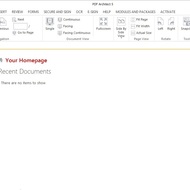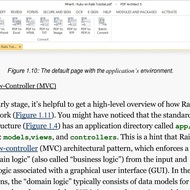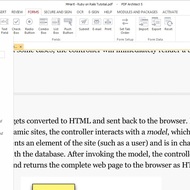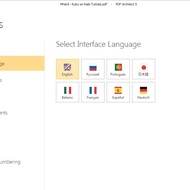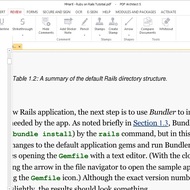- Description
- Key features
- Limitations
- Requirements
PDF Architect is a versatile, easy-in-use editor that allows you to create new PDF files and edit them using a plenty of custom instruments. You can edit, review, sign, scan, secure, insert, and convert your documents by a few clicks. Also, you are able to use Optical Character Recognition feature and review PDF text with formatting tools.
When you launch the application first time, you will discover the tutorial guide. It will help you to learn basics and main features of the program. As for the interface, it is divided into four parts. There are main buttons on the top menu. You can face the following tabs: File, View, Create, Convert, Edit, Insert, Review, Forms, Secure And Sign, OCR, E-Sign, Help, Modules, and Activate. Almost all of them have own options and editing tools. In the center of the screen, there is the main window where you can view PDF texts. Page Preview, Bookmarks, Layers, and Links are in the left column. Properties, Comments, Search, Attachments, and Signatures are on the right side of the interface. These side column menus can be used for quick navigation of PDF pages. If you want to change the language, you should open ‘File’ tab and click on ‘Options’ button. To format PDF text, you can use the Edit module. To highlight paragraphs, you have to pay attention to ‘Review’ tab.
Despite it is the commercial ware, PDF Architect has a free version. It allows you to view PDF documents. Other modules will be unavailable. To unlock them, you should purchase the full version of the application.
PDF Architect is the customizable, flexible and lightweight software with advanced tools. If you are looking for a cost-effective PDF editor with a convenient interface, then this utility could be a good choice for you.
Key features and functions
- Convert PDF files to Word, PowerPoint, Excel, HTML, RTF, images, and text documents.
- Batch conversion is enabled.
- Secure your PDF document by password.
- Add watermarks and stamps to PDF files.
- Use a customizable interface.
- Scan and recognize documents.
- Use a variety of editing and text formatting tools.
Limitations of trial version
- You can use for free only the View module.
Special requirements
- CPU Intel Pentium 3 or higher.
- 512 MB RAM (1 GB is recommended).
- 200 MB of free space on HDD.
- Internet connection is required for updates.
- Microsoft Office is required for plugin integration.
Screenshots and Videos:
| Category: | |
| Systems: |
Windows
|
| Size: | 9.51 MB (web installer) |
| Author: | pdfforge GmbH. ( Site) |
| Langs: |
English
|
| License: | Freeware / Trial (Paid) |
| Updated: | 20.11.2017 |
| Version: | 5.0.28.34044 |