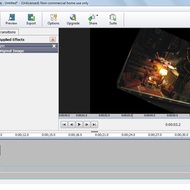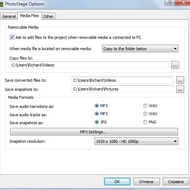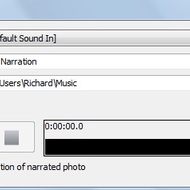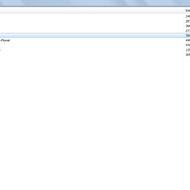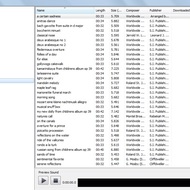- Description
- Key features
- Limitations
PhotoStage Slideshow Software is one of best utilities for creating astonishing slideshows and videos from photos. It is the powerful tool that allows you to experiment with visual effects, transitions, cliparts, and sounds. You combine various elements of the timeline to make an outstanding slideshow. Also, the utility lets you to export output files as movies. There are a lot of supported formats including AVI, MP4, WEBM, WMV, GIF, and others. Plus, you are able to choose the quality, resolution, frame rate, and advanced encoder options. Output videos can be shared on YouTube, Flickr, Facebook, Twitter, and other social media networks.
When you launch PhotoStage Slideshow Software, you will face a handy interface which is similar to a professional video editor. There are a top menu, folder manager, playback window, and timeline. If you want to add new photos to the workspace, you should click on ‘Add Media’ button which is on the top. It allows you to import music, images, and videos. To make a slideshow quickly, you should use the ‘Wizard’ option which can help you to import photos, sounds, and themes by a few clicks. When your slides will be on the timeline, you can add color effects, animations, transitions, and text using the appropriate tabs on the workspace.
The software has a free version which can be used only for non-commercial needs. If you want to get a complete utility, then you have to purchase Home or Pro version of the application.
PhotoStage Slideshow Software is the perfect program for making slideshows, presentations, and movies from pictures. It has rich functionality and convenient interface. The utility is absolutely suitable for professional photographs and amateurs who only want to create a nice slideshow.
Key features and functions
- A variety of supported video formats.
- A huge collection of cliparts, effects, sounds, transitions, and animations.
- You can burn your slideshow on a DVD disc.
- HD video support.
- The voiceover is enabled.
Limitations of trial version
- A free version of the utility is for non-commercial home use only.
- Home/Pro version offers 14-day of trial usage.
Screenshots and Videos:
| Category: | |
| Systems: |
Windows
|
| Size: | 4.9 MB |
| Author: | NCH Software ( Site) |
| Langs: |
English
|
| License: | Freeware / Trial (Free) |
| Updated: | 11.11.2017 |
| Version: | 4.13 Free + Home, Pro |