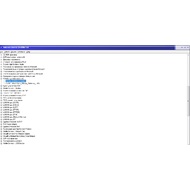Unknown Device Identifier is the simple application that can identify your hardware devices and display important information about all devices. If you don’t know what the yellow question marks labeled Unknown Devices mean in Device Manager, then this utility will help you.
The program’s interface has the main window and five tabs: File, Detect, Drivers, Interface and Help. If you need to identify any unknown device, then you should use Detect Now option (via Detect tab). You can also save a report file or print the information about devices. The information about your hardware is useful when you need to find manual or drivers. If you want to change interface’s language, choose Interface tab and select another language.
There are additional options that allow you to contact vendor (F4 key) or find driver (F3 key) for the selected device. After hardware identification you can reserve your current version of driver. That will help you to roll back if the new version won’t be installed properly in your operating system. To backup your drivers you need to download a special utility using My Drivers utility. It’s the trial program made by HunterSoft. Use F5 key in Unknown Device Identifier. And you’ll be redirecting to official website where you can download this application for reserving.
This utility is really helpful when you need to know vendor name and hardware ID or identify unknown device.
Key features and functions
- The program can identify modern and old devices.
- Vendor and ID viewing option.
- Save and print information about hardware.
Screenshots and Videos:
| Category: | |
| Systems: |
Windows
|
| Size: | 1.2 MB |
| Author: | Huntersoft ( Site) |
| Langs: |
English
|
| License: | Freeware (Free) |
| Updated: | 21.11.2016 |
| Version: | 9.01 |