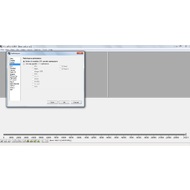- Description
- Key features
- Whats New
VirtualDub is a powerful free video editor. It’s the open-source project. VirtualDub allows users video and audio editing, encoding, adding filters, appending AVI segments, batching, audio and video synchronization, volume increasing, capturing AVI, and many other operations.
The interface is similar to old video editors with minimalistic design. It has only one timeline and two windows. The left window is your video source. The right window displays all applied changes for your video. So, all operations could be applied to single video. It’s not as convenient as interfaces of modern editors. And it would be hard to edit a big project.
VirtualDub would be helpful when you need to make simple operations over video. There is direct stream copy that helps users to edit video. In that case, you don’t need to apply another codec and render a file. Your video clip will be quickly saved in the same quality that it had before editing. That’s the unique feature. Many popular paid editors haven’t this function. However, if you want edit separate frames, you should use full compressing mode.
Basically, the editor supports only MPEG-1 and AVI formats. However, there are a lot of independent developers who make useful filters and plugins for this editor. So, if you need to open different video types, you should download plugins for additional extensions.
VirtualDub is one of the best free editors. Despite that it hasn’t convenient tools for working with timelines, it’s really comprehensive editor. It’s lightweight and functional program that can be a good alternative to Windows Live Movie Maker.
Key features and functions
- Add or remove segments of a video clip.
- Direct stream copy.
- Fast performance.
- Remove and replace audio tracks.
- Video compressing and decompressing options.
- Plugins support.
What's new?
- Added the new drop-down list for editing window.
- The color palette for the compressing filter was extended.
- Fixed webcam capturing issue.
- Removed regression for D3D effects.
- Fixed incorrect selection of duplicated objects.
- The converting filter was changed.
- Fixed program crushes.
- Fixed interpolation bugs.
- Fixed vertical inversion during file reading.
- Added scaling tool support of display for Windows 8.1.
Screenshots and Videos:
| Category: | |
| Systems: |
Windows
|
| Size: | 1.8 MB |
| Author: | Avery Lee ( Site) |
| Langs: |
English
|
| License: | Freeware (Free) |
| Updated: | 13.01.2016 |
| Version: | 1.10.4 Build 35491 |