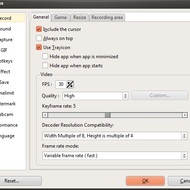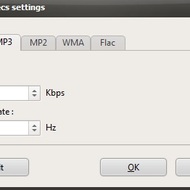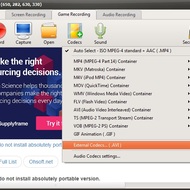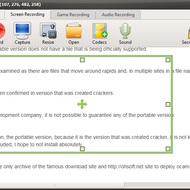- Description
- Key features
- Limitations
- Requirements
Freeware oCam is a compact versatile program that supports video and audio recording. You can capture your desktop or game screen and make screenshots using this utility. The software has an effortless interface and provides a variety of settings that will help you to make an essential recording. Also, it allows you to add webcam overlay to video, create GIF pictures, resize recording area, apply animated effects, use hotkeys, and add watermark to output clip.
When you launch oCam, you will discover a main window with the following tabs: Menu, Screen Recording, Game Recording, and Audio Recording. The first one allows you to customize settings and change the language of the interface. You can sign hotkeys, activate filters, disable CPU multicore mode, set a time limit for recording, etc. Others tabs include buttons on the top menu panel. There are Record, Capture, Resize, Open, Codecs, and Audio options. They will help you to select input audio devices, select video encoder, capture your screen, and save a video clip on the computer.
Despite the application has a commercial version, it distributes for free. However, you can use oCam only for the non-commercial environment. Otherwise, you should buy the paid version of the utility.
If you want to get multiple screen capturing features at once, you have to try oCam. This utility has everything you need for high-quality video and audio recording. Plus, it supports a variety of popular media formats including MP4, WMV, MKV, AVI, MP3, FLAC, and others. The software can be recommended for those users who want to get a simple screen recorder that is absolutely free.
Key features and functions
- An easy-in-use interface.
- Lots of customizable settings.
- You can take screenshots and save them as PNG files.
- Audio and video recording.
- Resizable capture area.
Limitations of trial version
- Free for non-commercial.
Special requirements
- CPU Intel Pentium 4 2.5 GHz.
- 1 GB RAM.
- 1024 x 768 resolution.
Screenshots and Videos:
| Category: | |
| Systems: |
Windows
|
| Size: | 9 MB |
| Author: | Ohsoft team ( Site) |
| Langs: |
English
|
| License: | Freeware (Free) |
| Updated: | 19.06.2021 |
| Version: | 520.0 |