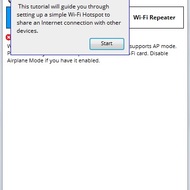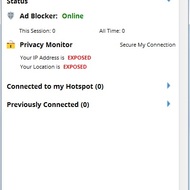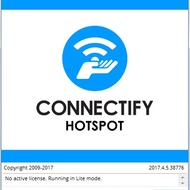- Description
- Key features
- Limitations
Connectify Hotspot is a powerful utility that allows you to transform your system into a Wi-Fi access point. If you have a network adapter integrated into your computer, then you will be able to use the software. It means that you don’t need to connect an external Wi-Fi device to start your hotspot.
When you launch Connectify Hotspot, you will discover a convenient start screen that is almost similar to the Skype interface. Also, you will be asked to go through tutorial steps and learn how to use main features of the application. The main screen has two tabs: Settings and Clients. The first one allows you to create access points via Wi-Fi adapter, wired router, or Wi-Fi Repeater. The Clients option displays your current session status and information about connections. Also, it shows when Ad Blocker is active. In addition, the interface has the top menu which provides the following buttons: Settings, Tools, Help, and Upgrade Now. ‘Settings’ tab allows you to display notifications, enable NAT options, choose the language, and control the utility at boot. ‘Tools’ tab shows all network connections and lets you to activate a license. ‘Help’ option provides tutorials and allows you to update the program. The last tab heads you on the page where you can purchase the software.
Despite it is the paid software, you can use Connectify Hotspot for free with some limitations. For example, you aren’t able to share internet from 3G and 4G devices, boost your Wi-Fi range with Repeater Mode, customize your point’s name, and more. If you want to unlock these features, you should purchase the commercial version of the app.
Connectify Hotspot is a versatile tool that gives you an access to a wireless network with ease. You need only an internal Wi-Fi adapter to start using this utility.
Key features and functions
- An easy-in-use interface.
- Use a convenient setup wizard to access your hotspot by a few clicks.
- You can share any type of internet connection.
- WPA2-PSK encryption is enabled.
- Ad Blocker is included.
- Multilanguage support.
Limitations of trial version
- You can use your hotspot for 90 minutes.
- You can share Ethernet and Wi-Fi connection.
Screenshots and Videos:
| Category: | |
| Systems: |
Windows
|
| Size: | 12.6 MB |
| Author: | Connectify ( Site) |
| Langs: |
English
|
| License: | Demo (Paid) |
| Updated: | 26.11.2017 |
| Version: | 2017.4.5.38776 |