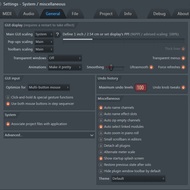- Description
- Key features
- Limitations
- Requirements
FL Studio is the popular DAW software that allows you to make your own music on the computer. It has a variety of tools and sound effects. The program can be used for mastering, voice recording, editing tracks, and creating mixes. Also, it has an advanced sequencer and supports a lot of audio digital formats including MIDI, WAV, MP3, and others.
When you launch FL Studio, you will discover a complicated interface which is divided into several parts. On the left column, there is a folder manager (browser) that allows you to use mixer presets, plugins, and files imported into your project. On the center of the screen, you will face main instruments. On the top of the screen, there are various displays and menu buttons. Some of them duplicate browser options. You are able to add your music on editing tracks and plug-in pads, synths, and other musical instruments. Also, you can switch a position of menus and buttons as you want using drag-and-drop.
Despite it is the paid program, you are able to use it for free with some limitations. In the demo version, you can create your tracks and save them. However, you can’t open your projects and use some features. If you want to unlock them, you have to purchase the commercial version.
FL Studio is one of the world’s known digital music production software. It has the most demanded functions and effects that will help you to make amazing tracks. You have no limit for your creativeness. If you are looking for a powerful and convenient DAW program that provides a variety of plugins, effects, and musical tools, then you should try this software.
Key features and functions
- A huge collection of samples and VST plugins.
- A variety of filters and sound effects.
- Support for popular digital audio formats.
- A fully scalable interface.
- A piano roll is included.
- Real-time stretching is available.
Limitations of trial version
- Your projects made in FL Studio can't be opened until you purchase the full version of the app.
- Some options, features, and plugins are not available in the demo version.
Special requirements
- CPU 2 GHz.
- 1 GB RAM or higher.
- 2 GB free disk space.
- Service pack 3 for Windows XP.
Screenshots and Videos:
| Category: | |
| Systems: |
Windows
|
| Size: | 931 MB |
| Author: | Image Line Software ( Site) |
| Langs: |
English
|
| License: | Demo (Paid) |
| Updated: | 12.04.2023 |
| Version: | 21.0.3.3517 |