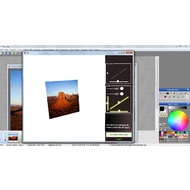- Description
- Key features
- Requirements
- Whats New
Photobie is a small photo editor. It was designed for home usage. The program offers screen capture, embedded filters, retouching and editing tools. Besides, it has multiple layer support. Also, the utility provides access to a 3D editor. You can load 3D models in 3DS or XAML format.
We recommend you to use Custom installation for Photobie. In that case, you can decide to install advertisement software or not to do this.
Despite the software has a simple interface, it’s not easy to learn the functionality during the first launch. The main menu is on the top part of the screen. There you’ll find the 3D tab that allows you create cube or globe using your image and load 3D models. The Browser tab will help you to view picture galleries. If you want to apply visual effects to your photo, you should try to use Filter tab. Besides, this tab includes Photoshop 8BF filter manager. You can install plugins to get effects as in Adobe Photoshop. If you want to create a GIF file, add new layers for animation in the Layer Manager and open GIF Animation tab. You are allowed to make a GIF using layers. If you want to adjust color balance, you should open the Layer Manager and choose this option. Also, rotation, resizing and flip operation are available there.
The program provides many types of brushes and selection tools. You can pick them via Paint/Selection pane and Color Palette. The standard operational pane is below the main menu. It provides next options: zoom in/out, copy, cut, paste, undo, redo, save, open a file, and create a new one.
It’s a capable editor that can be used for photo editing, adding text, creating GIF animation, images viewing, and screen capturing.
Key features and functions
- Create GIF animation.
- A photo template support.
- Multi-layer support.
- View 3D models.
- A simple image browser.
- Use filters to apply effects to your photos.
- Screen capture option is available.
- Plugins support.
Special requirements
- 256 MB RAM.
- Microsoft .NET Framework.
What's new?
- Added a new photo template for Father's day.
- Added the Picasa button.
- The text outline feature was implemented.
Screenshots and Videos:
| Category: | |
| Systems: |
Windows
|
| Size: | 5.8 MB |
| Author: | Photobie Design ( Site) |
| Langs: |
English
|
| License: | Freeware (Free) |
| Updated: | 26.01.2016 |
| Version: | 7.2.10 |