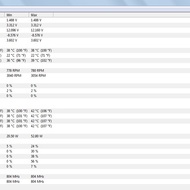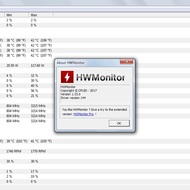- Description
- Key features
- Limitations
HWMonitor is a compact functional utility that allows you to monitor your laptop or computer temperature by a few clicks. It is easy-in-use and doesn’t require advanced skills. Also, it provides support for a popular processor, video card, and motherboard models. It means that the application will automatically detect all your existing system devices. In addition, the utility will help you to define free hard drive disk space and fan RPM values for video cards or CPU cores.
When you launch the software, you will face the start screen. On the workspace, you can discover main system parameters. All of them are collected in the table that has Sensor, Value, Min, and Max columns. The Sensor section has the following groups: motherboard, CPU, HDD, and video card. Other columns display information about the parameter you see on the screen. Also, there are some options in the top menu. For example, the File tab can be used to save monitoring data in a text document. It is kind of a system report that can be exported for your needs. The View tab allows you to hide status bar and clean min/max values. ‘Tools’ option will help you check for a new version of the app and driver updates.
Despite HWMonitor is absolutely free, it has some limitations. You are not able to use remote monitoring feature or graph generator option to save logging data as bitmap files. Also, the free version doesn’t allow you to edit sensor labels. To unlock these functions, you should upgrade your software to the extended Pro version.
HWMonitor provides a fast method of defining device temperatures on your PC. If you are looking for a reliable temperature monitoring utility that supports a variety of system devices, then you should pay your attention to this one.
Key features and functions
- View power parameters.
- Displays core and GPU temperatures.
- Monitor fan RPM values.
- Shows voltages.
Limitations of trial version
- The standard version hasn't some extra features that can be unlocked in HWMonitor Pro.
- You can use the Pro version for 30 days for free.
Screenshots and Videos:
| Category: | |
| Systems: |
Windows
|
| Size: | 1.2 MB |
| Author: | CPUID ( Site) |
| Langs: |
English
|
| License: | Freeware / Trial (Free) |
| Updated: | 27.11.2017 |
| Version: | 1.33 |