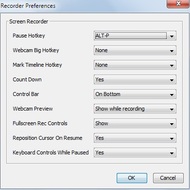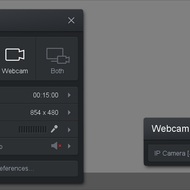Screencast-O-Matic is a simple screen recording utility that allows you to capture your desktop screen and video from a webcam. It is an easy-in-use program with an effortless interface and 3 recording modes. Besides, the software allows you to make narration, record your voice from a microphone, and use hotkeys.
When you launch Screencast-O-Matic, you will discover the black-styled interface that has the following tabs: Screen, Webcam, and Both. They are recording modes that allow you to capture your PC screen and webcam. Also, you can see various options below the top menu. They can be used for selecting max record time, resolution of captured area, and making audio narration via your microphone. On the bottom of the interface, you will face 'Preferences' button. It allows you to set hotkeys, view countdown timer, change a position of Control Bar, and display Webcam Preview or Fullscreen Rec Controls.
Despite the application is absolutely free, it has some restrictions. For example, you are not able to record more than 15 minutes in the standard version of Screencast-O-Matic. Also, all your output videos will have a watermark. If you want to unlock time limit, remove a watermark, get video editor, capture your computer audio, and use stock music, you should upgrade the software to the Pro version on the official website.
Screencast-O-Matic is the handy and convenient tool that provides video recording functions. You can capture a screen and record a video by a few clicks. If you are looking for a versatile and easy-in-use video recording program, then you should pay your attention to this software.
Key features and functions
- Support for popular video formats including AVI, MP4, and FLV.
- Capture your webcam screen.
- Upload your output videos to YouTube.
Screenshots and Videos:
| Category: | |
| Systems: |
Windows
|
| Size: | 339 KB |
| Author: | Big Nerd Software ( Site) |
| Langs: |
English
|
| License: | Freeware (Free) |
| Updated: | 12.11.2017 |
| Version: | 2.0 |