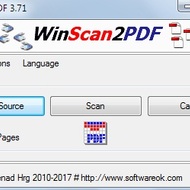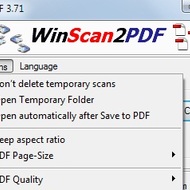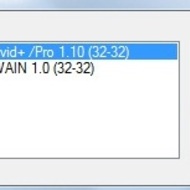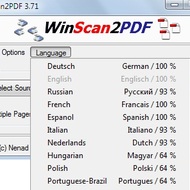WinScan2PDF is the simple program that made for creating PDF files and scanning documents. It doesn’t require the installation or PDF printer driver. Plus, the utility supports a variety of scanners. You can easily scan and save your files without any troubles.
After launching WinScan2PDF, you will discover an easy-in-use interface that includes only 3 buttons: Select Source, Scan to PDF, and Cancel. Select Source option can be used when you need to choose a scanner from the list of connected devices. The Scan tab allows you to install a scanner driver and launch the process of document scanning. If you want to stop scanning, you should push on the Cancel button. Besides, you can create PDF files using images and Multiple Pages’ checkbox. Just drag your pictures on the main window to convert them to PDF documents.
Also, the utility has the top menu where you can find the following tabs: Program, Options, and Language. The last one allows you to change the language of the app and make your own translation. Options provide various settings. For example, you can choose PDF page-size or PDF quality. The Program tab duplicates functions of buttons that are on the main screen. The utility hasn’t redundant elements. It means that you don’t need to learn how to use specific options.
WinScan2PDF is a portable utility that provides basic options for scanning. It hasn’t advanced features and functions that you can find in the paid scanner software. However, the program offers the most demanded features for those users who won’t purchase the complex scanning solutions.
Screenshots and Videos:
| Category: | |
| Systems: |
Windows
|
| Size: | 181 KB |
| Author: | Nenad Hrg ( Site) |
| Langs: |
English
|
| License: | Freeware (Free) |
| Updated: | 07.09.2022 |
| Version: | 8.22 |