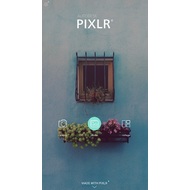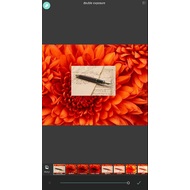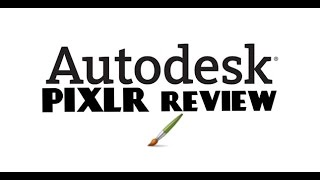- Description
- Key features
- Limitations
- Whats New
Autodesk Pixlr is the photo editor that provides a lot of creative tools for mobile users. It’s a free solution with a variety of effects and editing options. You can make collages, rotate a photo, adjust colors, crop an image, add text to a picture, and work with overlays. To start editing a photo, you just need to choose an image from your gallery. Besides, the program has the integration with social media networks.
The app has a minimalistic and convenient interface that is easy in use. The main screen includes Camera, Photos, and Collage buttons. The editing screen (Photos) has five functional tabs: brushes, text, graffiti, effects (overlays/stylize), and tools. The last one tab provides about 12 editing options. When you are applying a filter, you can set the transparency of a whole picture. After you will be done your editing work, you can choose a method of saving your picture. You can upload it to Instagram, Facebook, and Twitter accounts. Also, there are standard exporting options. To save an output result, you should tap on Done button which is at the top-right corner of the screen.
Autodesk Pixlr is a pretty good editing tool for those people who appreciate simplicity and functionality in one app. Developers could transform Windows and Mac Pixlr experience to a mobile platform. Of course, it’s not as fast and powerful as the PC version. But for a mobile editor, it’s qualitative software.
Key features and functions
- A variety of useful editing tools.
- Lots of filters, collage templates, and color options.
- A simple and easy-in-use interface.
- Share your edited photos via Twitter, Facebook, and Instagram.
Limitations of trial version
- The program has in-app purchases.
Screenshots and Videos:
| Category: | |
| Systems: |
Android
|
| Size: | 17.5 MB |
| Author: | Autodesk Inc. ( Site) |
| Langs: |
English
|
| License: | Adware (Free) |
| Updated: | 11.02.2016 |
| Version: | 3.0.3 |