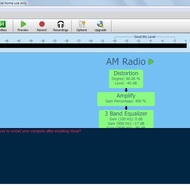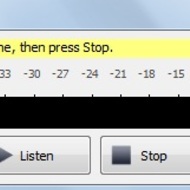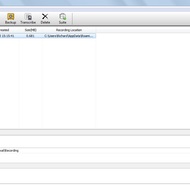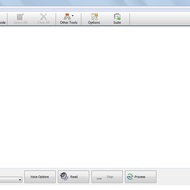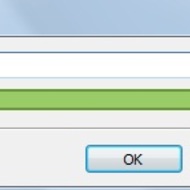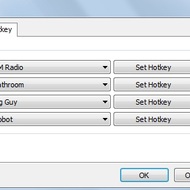- Description
- Key features
- Limitations
Voxal Voice Changer is a handy utility that can modify your voice. That option is available for games and apps that use a microphone. For example, you can easily change your voice in Skype or Team Speak. The utility modifies sound that comes from your microphone. It means that you don’t need to change settings for specific games or software. Besides, the program has a huge library of sound effects. There are a lot of funny voice filters including fairy, male, female, child, robot, alien, astronaut, pirate, ogre, and others.
After installation, you should restart your system. Otherwise, you won’t launch Voxal Voice Changer correctly. When you restart your computer and launch the software, you will discover the main window with 3 tabs (File, Voice, and Tools). The File tab provides basic operations, as creating/editing new voice, save current voice, import, and export. The Voice screen duplicates some options from the previous tab and allows you to record your voice with the currently selected effects and play the existing recordings. Also, it includes the Preview button which is used when you need to see how your voice will sound with the selected audio filters. The Tools tab has operational buttons that let you to manipulate with sound in real time. There are such options as mute, bypass, reduce noise, a speech synthesizer, enable/disable background noises, and preview.
Despite Voxal Voice Changer is the paid software, it also provides a free version with license limitation. You can use all features and options of the utility for free only for non-commercial needs.
Voxal Voice Changer is a comprehensive audio tool that allows you to modify your own voice as you want. If you want to get a reliable and functional voice changing utility, then you should try this software.
Key features and functions
- The program automatically detects your sound devices.
- A variety of voice filters.
- You can add your own sound presets.
- The utility modifies your voice instantly.
Limitations of trial version
- The free version can be used only for non-commercial aids.
Screenshots and Videos:
| Category: | |
| Systems: |
Windows
|
| Size: | 1 MB |
| Author: | NCH Software ( Site) |
| Langs: |
English
|
| License: | Freeware / Trial (Free) |
| Updated: | 19.02.2020 |
| Version: | 4.04 |