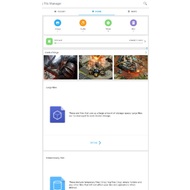- Description
- Key features
- Whats New
File Manager (ex File Transfer) is the comprehensive utility that helps you organize and move files, folders, or separate files on your mobile devices. It can be used for managing content on SD card or device storage. There is also the inbuilt archiver for unpacking ZIP files. Besides, it allows you to read the news. And you don’t need to have Root access to use advanced features of this program.
The app has a clear, user-friendly interface that is suitable for Android devices. After launching the program, you will see a search form, several tabs, and menu button at the top of the screen. You can easily customize a view of folders and files by one tap. The manager lets sort files by categories. There are tabs for pictures, videos, audios, camera, social medias, documents, downloads, and others. Besides, you will discover additional tools, as Nearby File Sharing and Transfer to PC. The first one is available only for modern devices that support sharing feature. In the settings, you can check displaying options for hidden files, thumbnails, notifications, download monitor, and choose a dark or light theme.
Despite the app is absolutely free, it has ads. Unfortunately, you can’t remove banners.
File Manager is a convenient file browser on Android platform. It provides the most wanted tools for working with files on tablets and phones. If you want to get a fast file managing tool with a minimalistic design, then this app could be a good choice.
Key features and functions
- Sort your files by categories.
- Sync with cloud services.
- Transfer your files from a mobile device to PC.
- Unpack archive files.
- Gesture support is enabled.
What's new?
- Locate and delete big or duplicated files.
- You can move recent files to a new tab.
Screenshots and Videos:
| Category: | |
| Systems: |
Android
|
| Size: | 5.9 MB |
| Author: | Cheetah Mobile ( Site) |
| Langs: |
English
|
| License: | Ad-supported (Free) |
| Updated: | 01.08.2018 |
| Version: | 2.7.8 |