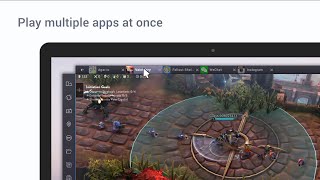- Description
- Key features
- Limitations
- Requirements
- Whats New
BlueStacks AppPlayer is the most stable Android platform’s emulator for PC. Compared to the other emulators, the program has a very friendly interface and free access. You can get all functions of modern smartphones and tablets.
Many apps and games require that you have Google Play account and network connection. Just register Gmail account and connect it to your virtual device via settings of the emulator (Manage Accounts option). Then choose search icon in the upper left corner to find any mobile application in Google store. You can also sync your real Android phone with PC (via the cloud connection), set date and time, manage installed the application, and change keyboard settings.
If you want to play on PC in popular Android games like Angry Birds, Subway Surfers or Flappy Bird, AppPlayer would help you. The program can run all top mobile games (in full-screen mode) or interesting apps without serious problems including social mobile clients. And, of course, there are several exceptions. So you don’t need to worry about bugs in these apps. In this case, you should give feedback about all errors. Developers will fix it in the new version of the program. Now they are working on a stability of game emulation. They are also trying to make a more comfortable interface and navigation.
Key features and functions
- Launch Android apps in standard and fullscreen mode on PC including laptops and desktops.
- BlueStacks is more efficient than Android SDK.
- 16 installed games.
- The program is compatible with SD-card and virtual disks.
- Allow running 3D games.
- LayerLake technology provides ARM-application execution.
- Sync with a mobile telephone.
Limitations of trial version
- You have to download sponsored free mobile apps if you want to use App Player for free. The Premium version runs faster and doesn't download sponsored apps.
Special requirements
- CPU must have Intel VT-x / AMD-V support.
- Memory – 1 GB or higher (2 GB for Windows 7 and 8).
- Videocard with OpenGL 2.0 support.
- Addition software – Microsoft .NET Framework 2.0 SP2 and Windows Installer 4.5.
- Service Pack 3 for Windows XP.
- Updated drivers for your videocard.
- Network connection.
- You must be an administrator on your PC.
What's new?
- Welcome Tab was removed.
- Fixed an issue with "No GPS found" in Pokemon GO.
Screenshots and Videos:
| Category: | |
| Systems: |
Windows
|
| Size: | 892 KB (online downloader) |
| Author: | BlueStacks Systems ( Site) |
| Langs: |
English
|
| License: | Trialware (Free) |
| Updated: | 03.05.2023 |
| Version: | 5.11.56.1002 |