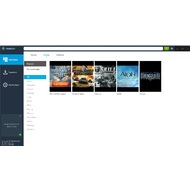MediaGet is a multifunctional torrent client. It works with torrent files and magnet links. The utility has a media player. You can playback all downloaded files without any trouble.
The program’s interface is divided into two parts. The left one is a menu bar. It has only three tabs: Catalogue, Transfers and Mediaplayer. Catalogue tab has three categories: Movies, Games and Software. Settings icon is on the top-right part of the screen, near a search field. If you need to change a language, click on it and choose the first option from the drop-down list. The right part of the screen is the main window.
Each object from categories has three options: details (information tab), download and play (stream). There are no so many objects in Games and Software categories.
If you want to find a torrent file, just enter key word in the search field and press Enter. Click on torrent file from the list and choose output directory. It’s very useful feature. You don’t need to surf Internet looking for torrents. The program will do it for you.
But if you have already copied a torrent URL, just click on Add torrent button (Transfers tab) and paste your link. If you have downloaded a torrent file, use right-click on it and open the torrent file with MediaGet. You can pause or remove downloading files.
To sum up, MediaGet is the universal torrent client. It can be used as alternative to uTorrent.
Key features and functions
- A simple interface.
- An interesting catalogue of video files.
- Useful search engine.
- Imbedded media player.
- Magnet links support.
Screenshots and Videos:
| Category: | |
| Systems: |
Windows
|
| Size: | 4.5 MB |
| Author: | MediaGet ( Site) |
| Langs: |
English
|
| License: | AdWare (Free) |
| Updated: | 09.12.2022 |
| Version: | 3.01.4275 |