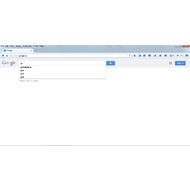- Description
- Key features
- Whats New
Mozilla Firefox is the top 3 world known browser. It was built on Phoenix prototype. Then authors changed browser’s title. It’s called Firebird. And after that it was changed to Firefox. If you are looking for a stable solution for web surfing and a wide range functional as 2-in-1, then this program is what you need. Plus, it has high speed productivity.
Quick changeable taps and universal design are two things, which you can see after launching the browser. There is menu icon in the right corner. You can set up useful buttons by clicking on change option. It has intuitive and user friendly style. Plus, it’s the useful tool for web designers and developers. You can install useful apps from the special marketplace. There are new browser themes, advertisement blockers, web designer tools and other interesting things.
If you want to add a favorite site in bookmarks – just click on Star icon in the main panel. Near it there is downloading button. Push on it if you want to see all downloaded files (or press Ctrl+J). To see add-on’s menu you should press Ctrl+Shift+A on a keyboard.
Some users think that Firefox browser takes too much operating memory, especially when we are loading apps built on Adobe Flash technology. But developers are trying to optimize this issue. Firefox is open source project. So anyone can take a part in development and resolve critical bugs. The browser’s interface was elaborated during a long time period. New functions, design elements and common productivity are always getting better with new version releases.
Key features and functions
- Sync option allows to use your browser settings where you want. Just sign in to set up your preferences on another PC at work or at home.
- Use Firefox Marketplace to download new interesting apps, plugins and extensions.
- Put your favorite web sites and services on the menu panel for quick access.
- Protect your passwords by master pass.
- There is RSS support.
- Auto updates.
- Security system would't allow to launch up pop-ups without your permission.
What's new?
- Now you can playback video on websites without plugins.
- Better support for SDK extensions.
- Added download protection for executable file types.
- WebGL enhancements.
- Secure fixes.
- WebM EME support.
Screenshots and Videos:
| Category: | |
| Systems: |
Windows
|
| Size: | 53.7 MB |
| Author: | MyDiv ( Site) |
| Langs: |
English
|
| License: | Freeware (Free) |
| Updated: | 27.04.2023 |
| Version: | 112.0.2 |