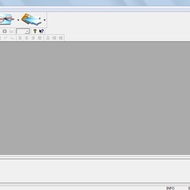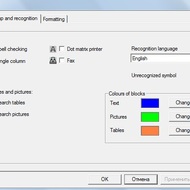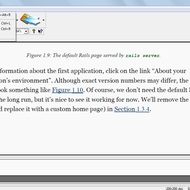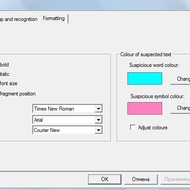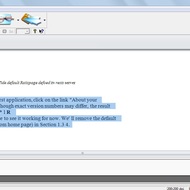Cuneiform is a small utility that allows you to recognize text using scanner and images. It provides functional tools and user-friendly interface. Also, it allows you choose the recognition language and supports popular picture formats including PNG, JPEG, and BMP.
When you launch Cuneiform, you will discover a large window with 5 buttons on the top menu. The first one is a Recognition Wizard. This option will help you to choose a scanning device and source folder on the first step. Then it will ask you about a vertical and horizontal resolution of the page. After that, you should set the recognition language from the drop-down list and select appropriate checkboxes. The program will offer you to search tables and images. The final step is to export output text.
The second button is a Get image tab. It allows you to scan files using the selected scanner driver. The next one is a Markup tab that can mark your text. The fourth button is a Recognition function. It replaces the Recognition Wizard and allows you to recognize text quickly. The fifth button is an Export option that lets you to save a text file in Word format.
Despite the program distributes as freeware, there is an issue. You should know that the developer team won’t release new updates for this software. So, there are no dev support and technical help information. You can use only version 12 that is completely suitable for OCR operations.
Cuneiform is the smart Optical Character Recognition program that helps you to recognize the text of scanned images. If you want to get the handful software that can solve OCR task quickly, then you should pay attention to this one.
Key features and functions
- Provides instant OCR function.
- Supports fonts of different languages.
- You can enable the spell-checking feature.
Screenshots and Videos:
| Category: | |
| Systems: |
Windows
|
| Size: | 32 MB |
| Author: | Cognitive Technologies Ltd. |
| Langs: |
English
|
| License: | Freeware (Free) |
| Updated: | 31.10.2017 |
| Version: | 12.0.0.58851 |